You can pre-book your roaming pass in advance with CelcomDigi app!
Steps | Guide |
Step 1: On your CelcomDigi app homepage, click on ‘Roaming’. | 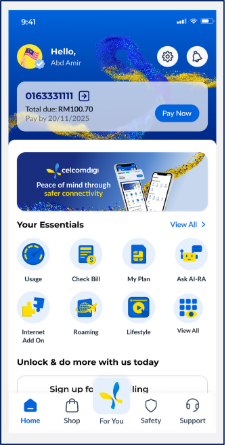 |
Step 2: Choose the country for which you want to buy the roaming pass. | 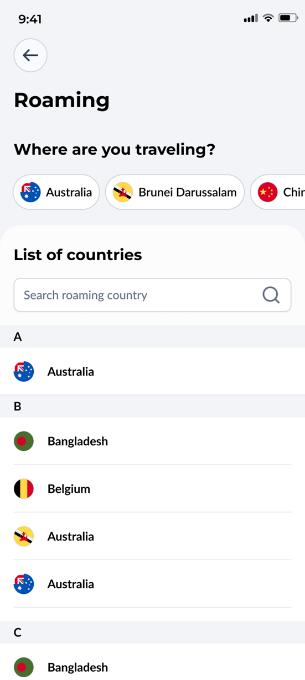 |
Step 3: Select your preferred roaming pass. | 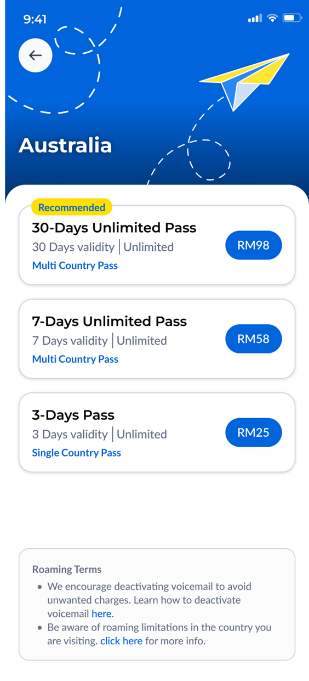 |
Step 4: Tap the calendar icon to set your activation date, then click 'Next' to complete the purchase. | 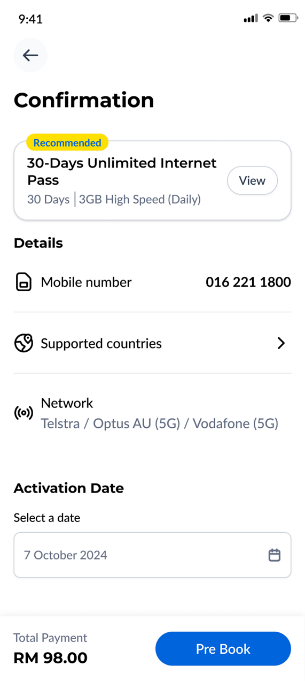 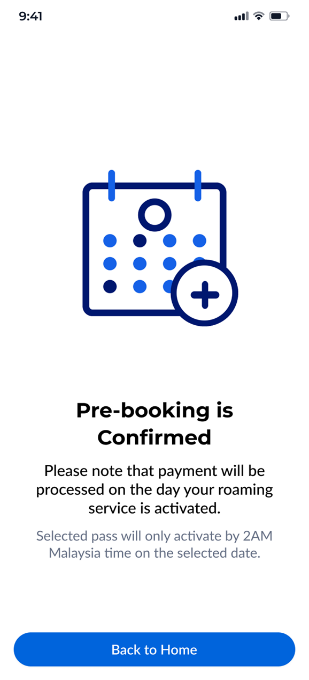 |
Step 5: User can view the pre-booking via View All > Roaming Pre-booking > All Bookings User can view the details for:
| 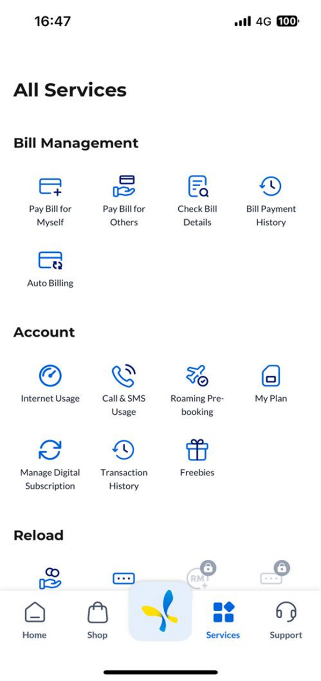 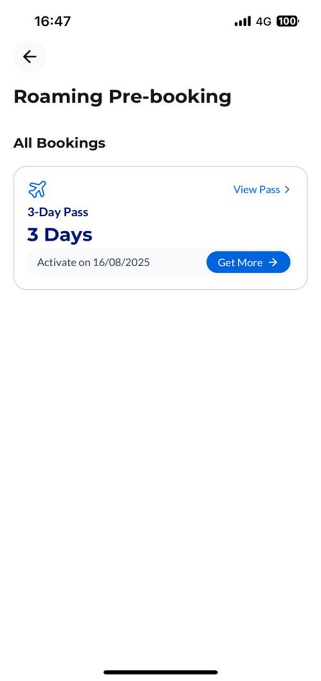 |