Find out how to view and check your bills.
Steps | Guide |
Step 1: On your CelcomDigi app homepage, click on ‘Check Bill’ option under Your Essentials section Or Click ‘View All’ to open the ‘Services’ page, then select ‘Check Bill Details’. | 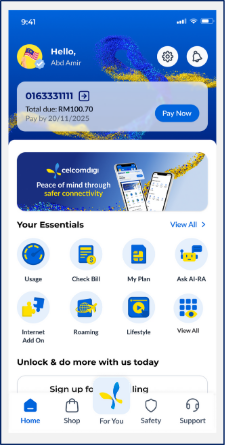 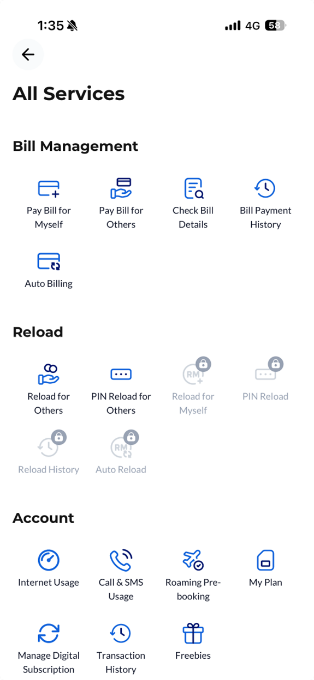 |
Step 2: Under the ‘Check Bill Details’ page, you can view your bill information. | 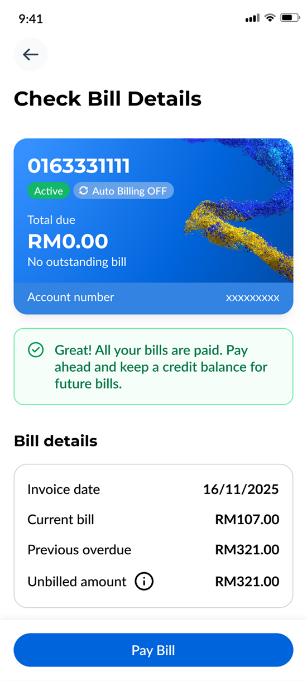 |