Set up and manage your payment method with CelcomDigi app for hassle-free payments
Add your Bank Cards:
Steps | Guide |
Step 1: Click on 'Settings' at the top of the Homepage and select 'Manage Bank Card'. | 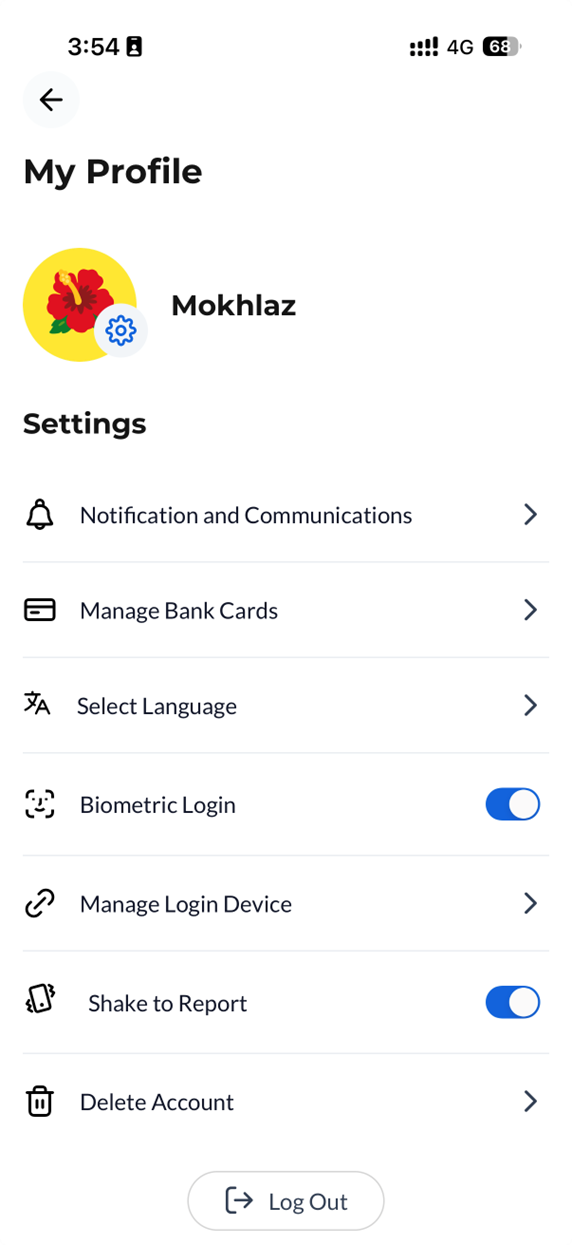 |
Step 2: Select ‘Add card’. Input your card details and click ‘Proceed’. | 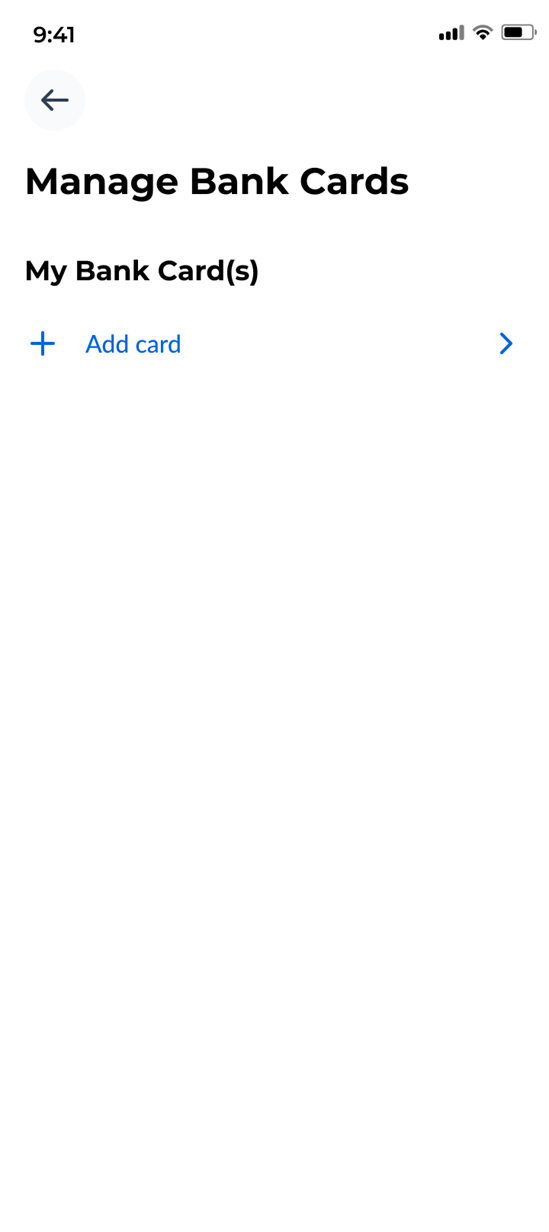 |
Step 3: Successfully added your card! | 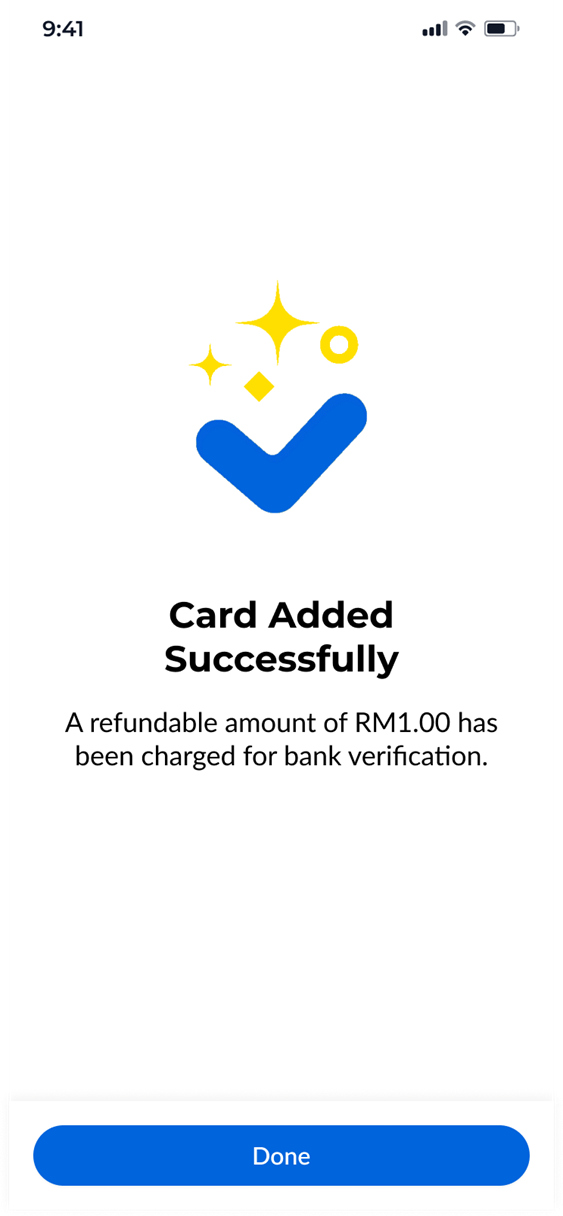 |