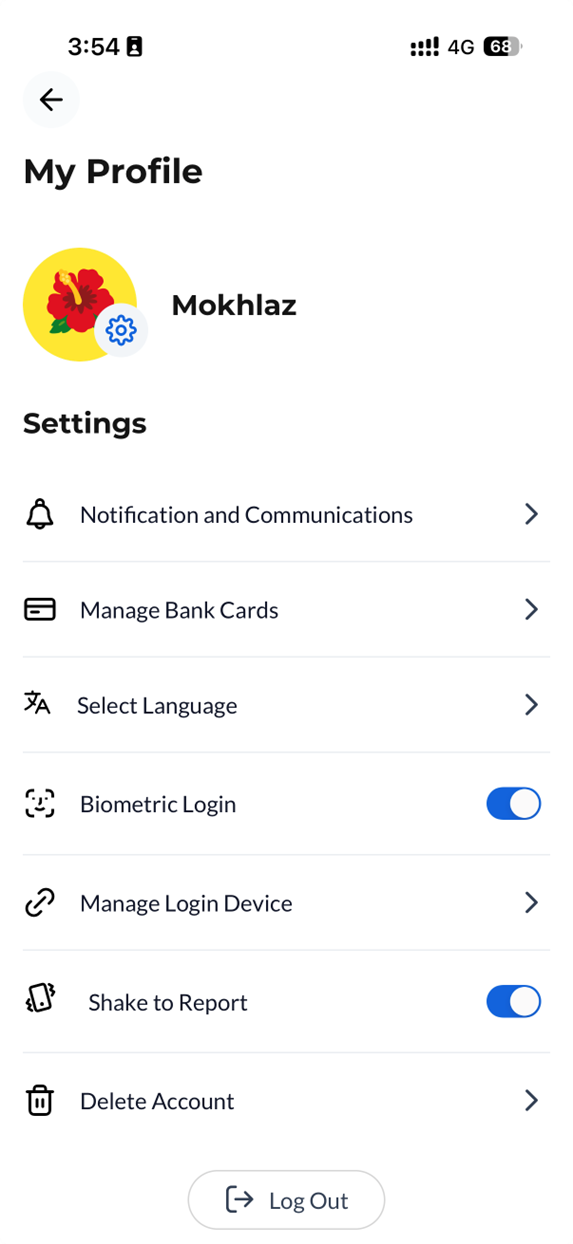Learn how to manage your profile settings and personal information.
Easily manage your CelcomDigi app profile settings anytime, anywhere - with these simple steps!
Steps | Guide |
Step 1: Onyour CelcomDigi app homepage, click on the 'Settings' icon at the top right corner or click ‘View All’ under Your Essentials and select ‘Profile Settings’.  | 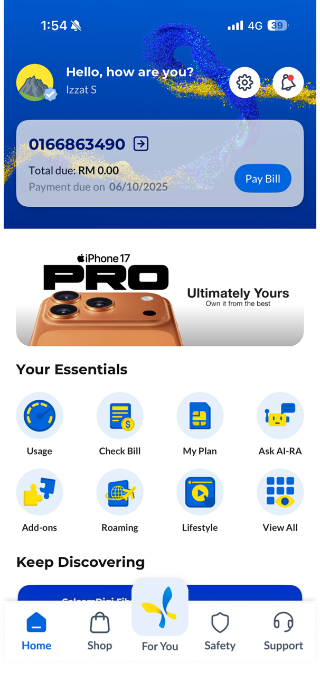 |
Step 2: Go to the ‘My Profile’ page, where you can update the following settings to personalize your account and enjoy a better experience: Edit Profile: Add your name, choose an avatar, or reset your password if needed. Manage Bank Cards: Add cards for faster checkouts. Select Language: Switch between English, Malay, or Chinese for a better experience. Toggle Biometric Login: Enable this feature enable biometric login. Toggle Shake to Report: Enable this feature for quick access to our chatbot. |