If you're a postpaid subscriber, you can download your annual bill statement via the Celcom Life App (for Celcom subscribers).
Channels | Step-by-Step Guide |
Celcom Life App | 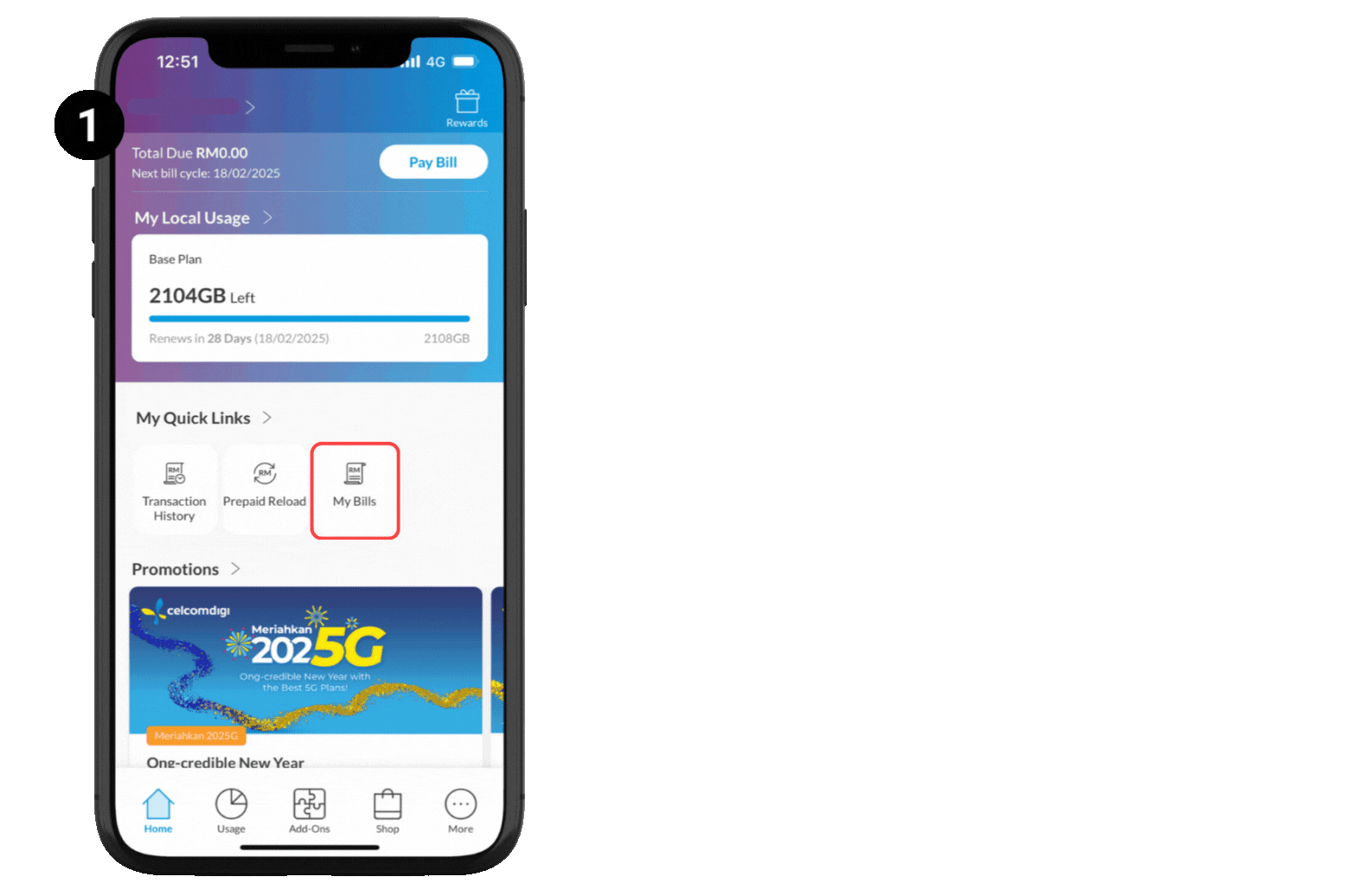 Step 1: On the Celcom Life app homepage, click on 'My Bills' Step 2: Next, toggle the bill 'Type' from Monthly to Annually Step 3: Choose the specific year for your annual bill statement and click on 'Yearly Tax Statement' for that year Step 4: Tap on 'Download Statement' to open and view the document. |